Teamcenter
As a Siemens PLM Teamcenter development partner, and the developer of the AutoCAD, Creo, Inventor, and SOLIDWORKS integrations, ITI is uniquely qualified to assist you with your Teamcenter CAD Integration needs.
Teamcenter Integration for Autodesk AutoCAD Electrical (TCAAE)
TCAAE is developed by MechWorks (part of ITI from 2018) and sold by Siemens PLM.
TCAAE provides a bridge between the Autodesk AutoCAD Electrical design system and Teamcenter. TCAAE improves efficiency while enabling users to focus on electrical design. The integration makes it much easier for customers to include their electrical data in the Teamcenter environment, right alongside their AutoCAD and Inventor data. With our detailed knowledge of AutoCAD Electrical and Teamcenter, combined with our dedicated Migration and implementation team, ITI is the perfect partner to ensure your project is successful.
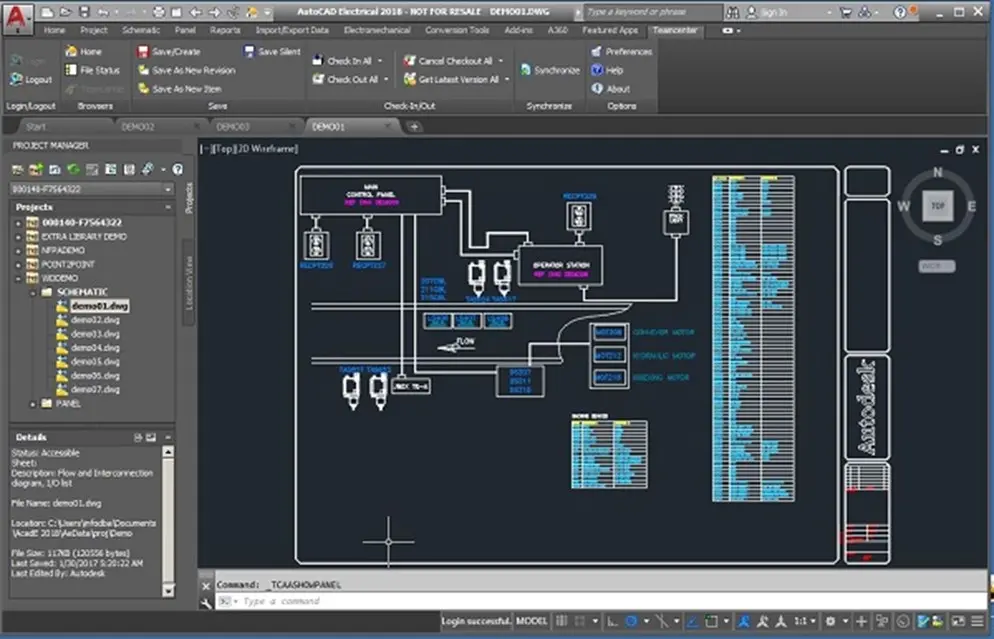
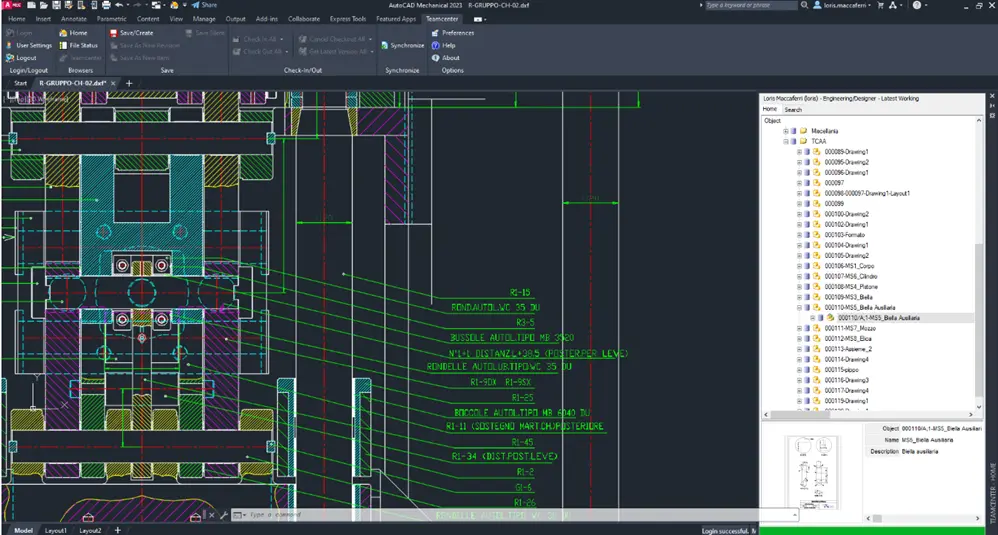
Teamcenter Integration for Autodesk AutoCAD (TCAA)
TCAA is developed by MechWorks (part of ITI from 2018) and sold by Siemens PLM.
TCAA connects Autodesk AutoCAD and AutoCAD Mechanical with Teamcenter as the system of record, enhancing efficiency and allowing users to concentrate on product development. It simplifies data management in Teamcenter, handling tasks like sign-offs and ECO processing virtually. By using Teamcenter as a CAD-neutral format, it provides direct data access to downstream users without interrupting CAD operations. This ensures smooth data consumption for manufacturing, procurement, and production teams while adhering to corporate Teamcenter practices. ITI's expertise in AutoCAD and Teamcenter, along with their dedicated migration and implementation team, ensures successful project execution.
Teamcenter Integration for Bricsys BricsCAD (TCBB)
TCBB is developed by MechWorks (part of ITI from 2018)
TCBB provides a bridge between Bricsys BricsCAD® as the design system and Teamcenter® as the system of record. TCBB improves efficiency while enabling users to focus on product development. In addition, users are able to manage data with Teamcenter® with minimal effort, referring to clients only for virtual paperwork such as sign-offs and ECO processing. TCBB is providing all the TCAA (Teamcenter® Integration for Autodesk AutoCAD®) capabilities in the BricsCAD® environment, sharing the same data model and supporting a multi-CAD environment.
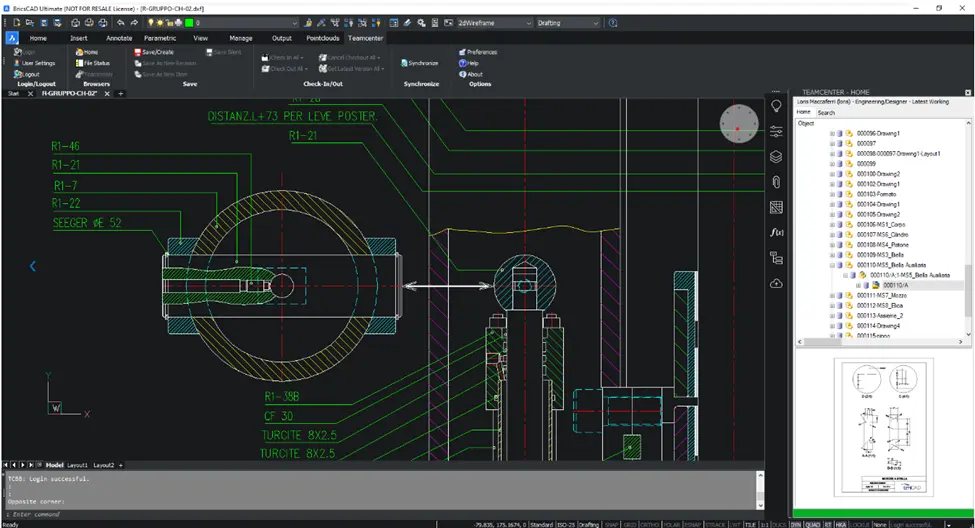
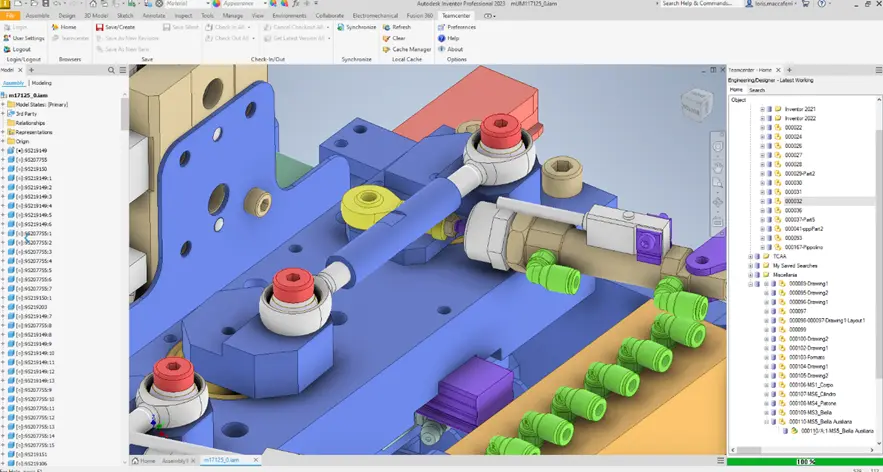
Teamcenter Integration for Autodesk Inventor (TCAI)
TCAI is developed by MechWorks (part of ITI from 2018) and sold by Siemens PLM.
TCAI provides a bridge between Autodesk Inventor as the design system and Teamcenter as the system of record. TCAI improves efficiency while enabling users to focus on product development. In addition, users are able to manage data with Teamcenter with minimal effort, referring to clients only for virtual paperwork such as sign-offs and ECO processing. By using Teamcenter as a CAD-neutral format, downstream users are given direct access to data when appropriate without interrupting the CAD users. And since TCAI follows all rules established in Teamcenter, groups such as Manufacturing, Procurement and Production can seamlessly consume Inventor data downstream without disrupting corporate Teamcenter practices.
Teamcenter integration for Creo (IPEM)
IPEM is developed by ITI and sold by Siemens PLM.
Teamcenter integration for Creo (IPEM)
IPEM is developed by ITI and sold by Siemens PLM.
IPEM provides a bridge between Creo as the design system and Teamcenter as the system of record. IPEM improves efficiency while enabling users to focus on product development. In addition, users are able to manage data with Teamcenter with minimal effort, referring to clients only for virtual paperwork such as sign-offs and ECO processing. By using Teamcenter as a CAD-neutral format, downstream users are given direct access to data when appropriate without interrupting the CAD users. And since IPEM follows all rules established in Teamcenter, groups such as manufacturing, procurement and production can seamlessly consume Creo data downstream without disrupting corporate Teamcenter practices.
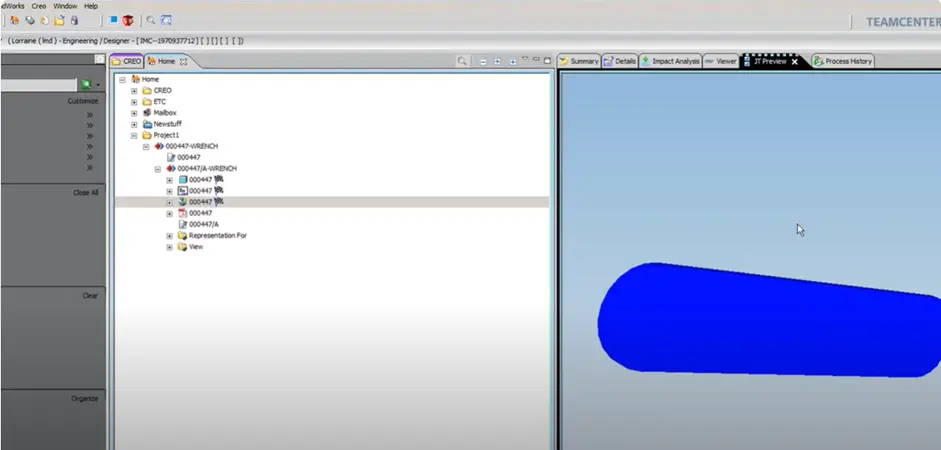
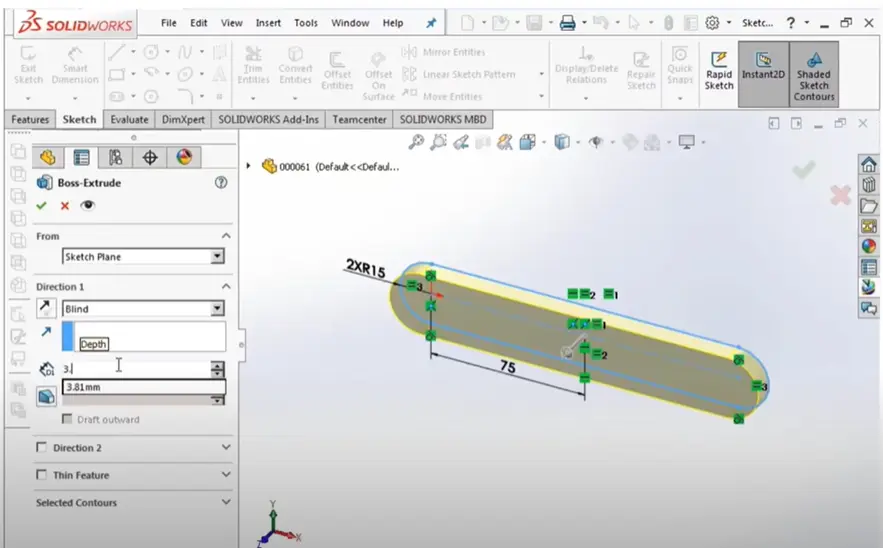
Teamcenter integration for SOLIDWORKS (SWIM)
SWIM is developed by ITI and sold by Siemens PLM.
SWIM provides a bridge between SOLIDWORKS as the design system and Teamcenter as the system of record. SWIM improves efficiency while enabling users to focus on product development. In addition, users are able to manage data with Teamcenter with minimal effort, referring to clients only for virtual paperwork such as sign-offs and ECO processing. By using Teamcenter as a CAD neutral format, downstream users are given direct access to data when appropriate without interrupting the CAD users. And since SWIM follows all rules established in Teamcenter, groups such as Manufacturing, Procurement and Production can seamlessly consume SOLIDWORKS data downstream without disrupting corporate Teamcenter practices.
ITI Integration Implementation Consulting
As an Aras, Dassault Systems, and Siemens integration development partner, ITI is uniquely qualified to assist you with your integration implementations.
We've developed a step-by-step integration implementation methodology to ensure that your future PLM/CAD/ERP implementation will meet your business needs. Our integration methodology is scalable and extensible to address the unique needs of your business. Trust ITI for a seamless and successful integration journey.
